I recently wrote an article on the different automations that you should ultimately have as part of your marketing strategy.
You can read that here: https://lowgravitysolutions.com/ecommerce-email-marketing-automations/
But what if you don’t have the time or budget (or both) to set these up?
Since email marketing still delivers a huge return on investment (ROI) compared to other forms of marketing at around $38 for every $1 spent (3,800%), it deserves some of your focus.
So I wanted to talk about the most essential automations you should start with first, especially if you’re an eCommerce brand making direct sales. I’ve also included some tips and strategies on what to include in each automation. These all come pre-built if you’re using a platform like Klaviyo or MailChimp, but you’ll need to do some customization and personalization if you truly want to make them effective.
Added Bonus: These automations are the highest opened and clicked emails you can send. This helps increase your domain score and avoid your contacts’ SPAM folders.
1. Abandoned Cart Sequence
On average, 69.80% of carts are abandoned across all industries before checkout and rising to a whopping 85.65% on mobile. So being able to reach out to these potential customers is essential for recovering some of this revenue you missed out on.
This is where I would start with your eCommerce store email automations and the one most-likely to result in sales quickly. After all, if they’ve added to the cart, they’re already one foot in the door to a purchase.
What to include in your abandoned cart sequences:
Start with a 3-4 email sequence, and keep it simple while adding value and pictures of some (or all) of the cart products in every email as a reminder.
You could try a flow like:
- Email 1: (1-3 hours after abandonment) Remind them that they still have an order in their cart and give them a clear singular button that will take them back to check out.
- Email 2: (24 hours after abandonment) Start a discussion, for example, is there something I can help you with? Do you have a question or difficulty placing the order yourself?
- Email 3: (24 – 48 hours after previous) Depending on your exact email marketing provider and e-commerce store platforms (WooCommerce, Shopify, Magento, etc.), you may be able to offer a time-sensitive incentive for completing the purchase. For example, free shipping, or loyalty points. I try to avoid offering a discount but this is a last resort for high-value carts.
- Email 4: (24 hours after previous) By the time we’re here there is less of a chance you’ll get a sale from an abandoned cart. However, you can aim for a different kind of conversion. Like offering value with an opt-in/lead magnet or to stay connected on social media.
Pro Tip: Run A/B testing on subject lines and preview text right from the beginning to find out what will get you the best open rates. Then, run A/B testing on different elements of the content and delivery intervals to see which results in someone picking their cart back up for a sale.
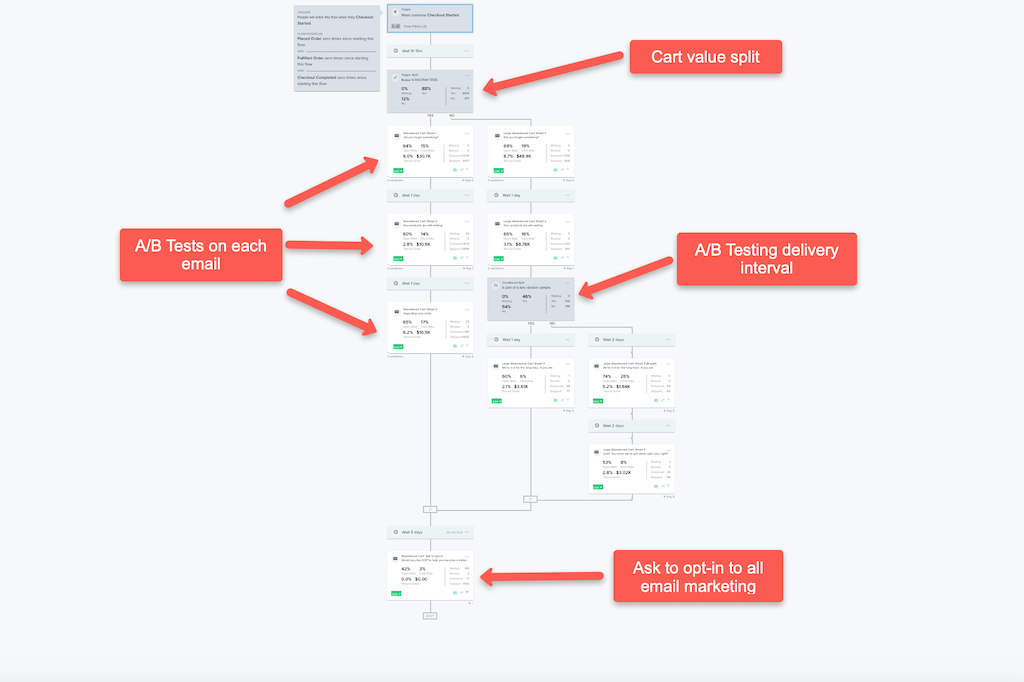
Klaviyo abandoned cart flow with personalization and multiple A/B tests.
2. Abandoned Browser Sequence
Customers window shop all the time and it’s no different for eCommerce. According to Barilliance statistics, abandoned browser emails have the best conversion rates across all types of campaigns. Even with customers who didn’t put any items in their cart previously.
That’s why it’s part of my essential email automations.
How to make the most of abandoned browser sequences:
Entice these potential customers back by:
- Showcasing the latest product releases related to their searches or pages they landed on
- Showing your deals and special offer categories
- Providing recommendations of similar but less costly products based on their browsing pattern
- Offer incentives for specific categories or purchases over a certain amount
3. Lead Magnet/Opt-in
Growing your email list (i.e. your potential customers) can lead to more brand recognition and sales. (That’s what marketing is all about, right?)
Using a lead magnet – a valuable freebie or incentive you provide in exchange for someone’s email address – can help you streamline the process and target a very specific customer. Then, your automated follow-up emails are designed to build on top of what you’ve offered for free – offering more value, cementing yourself as an authority, and making an upsell offer they can’t refuse.
Ideas for opt-ins can include:
- Discount codes and subscriber incentives
- Freebies and testers
- Guides on ‘how-to’ solve an issue (that links to your products or services)
- Information on a particular issue
- Templates or pre-made digital products for subscribers
- Reports or statistics if you’re focused on a B2B market
Pro Tip: Make sure you tailor your opt-in to your ideal customer AND the page they are opting-in from. There’s no point creating a report if potential customers won’t read it or if you’re offering a free whale noises album on a page about email marketing. Instead look at who you want to buy your products or services and create something that is high value to them. This will make your sequences much more defined and successful.
Pro Tip on that Pro Tip: Make sure that the first email they receive after opting in is not only specific to the lead-magnet, but also specific to the page they came from.
For example: Your lead magnet may be applicable to Klaviyo and WordPress at the same time, but they are two separate systems and two separate topics. You should still offer it on both pages, but if they were reading something about Klaviyo when they opted in, make sure the follow-up includes something about Klaviyo (and vice versa). The moral of the story is to have two separate auto-responders that accomplish the same thing – 1 for Klaviyo and 1 for WordPress.
What happens when someone makes a purchase during my email automations?
It’s important that if someone makes a purchase in automations like abandoned carts or browsers, that they are kicked out of that automation. You don’t want to ruin all your hard work convincing them to purchase by sending them emails that are no longer relevant and putting them off.
In most email platforms, particularly MailChimp and Klavyio, they have built-in filters that recognize when a contact has received an email and then made a subsequent purchase. When that is detected, the user is simply taken out of the relevant automation. Caution: That may or may not automatically be included when you build the automation. You have to double-check to make sure it’s there, and if it’s not, add it yourself…..but they do exist. I promise.
The only exception is for lead magnet/opt-in sequences because from here you can create a ‘split’ that filters users into ‘those that purchased offer XYZ’ and ‘those that didn’t’. You can build separate content for both of these audiences without having to put them in different automations.
Ok, but what if no one purchases from my email sequences?
After you’ve sent the last email in the automation, you’ll have a chance to entice them further, but first, you may need to build more brand awareness and authority. So, you’ll need to pop the user into your nurture sequence, which brings me on to:
Bonus Essential Email Automation: The Nurture Sequence
Create a sequence to keep in touch and stay front-of-mind for your target audience. A nurture sequence could be anything from 3 emails to 30 emails, but it’s important to find the right balance between sales/promotion and value. This allows you to build brand awareness and loyalty – all while making some sales too (but that’s not the only reason you should use them!).
This is the automation that will need work and fine-tuning as your potential customers are likely very early in the buying process or haven’t purchased from you before. Some may not even be considering a purchase yet and are just looking for advice.
Some ideas to include in your nurture sequence:
- Introducing yourself (or your brand) and why and how you got started
- Sharing where they can find you and build a better relationship with you, e.g. social media, YouTube, or your own blog
- Addressing their biggest problem (this could relate to the opt-in subject you chose or something else)
- Discussing how you can solve their biggest issue
- Talking about products you have available that offer them value
Ultimately it’s worth your time to adopt email marketing into your strategy, but if you can’t do anything else, set up these essential email automations before any others!
If you need help setting up your email automations, or need help with what to put in them, drop me a message. I lead Low Gravity Solutions as a MailChimp Expert and Klaviyo Master with over 8 years of experience and countless happy clients.
Learn more here: https://lowgravitysolutions.com/email-marketing/
Ready to get started?

David Sandel, Founder
Low Gravity Solutions
LGS provides full-service automated digital marketing for seven-figure businesses, including strategy, technology management, copy, and design. Your passion is your business. Ours is marketing and automation.
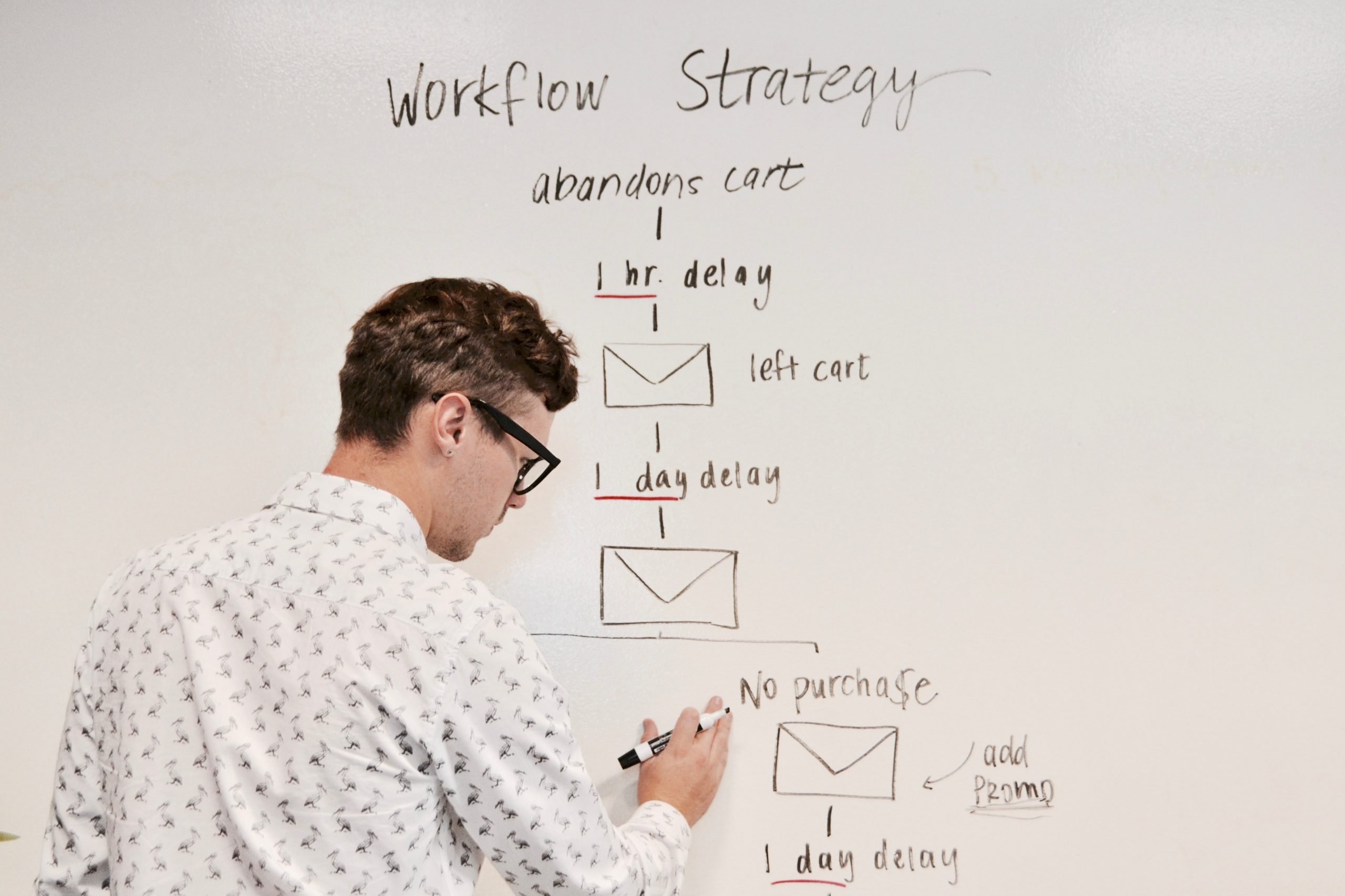
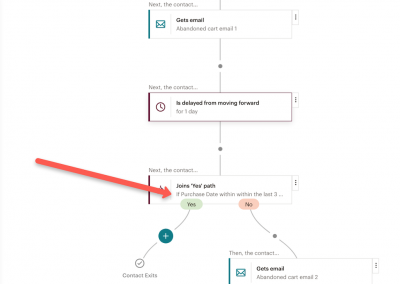
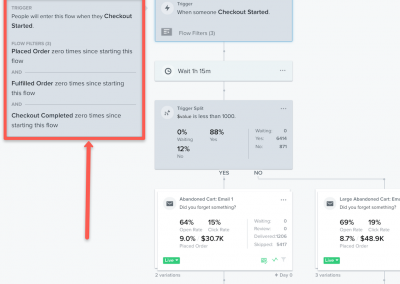
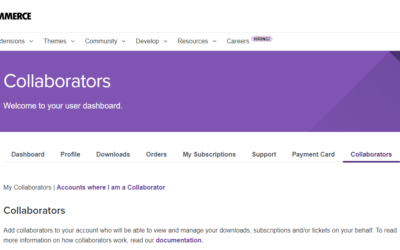
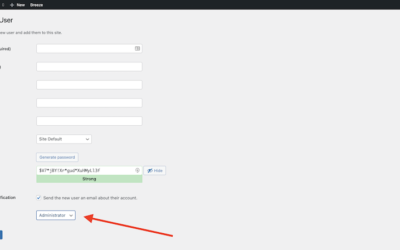
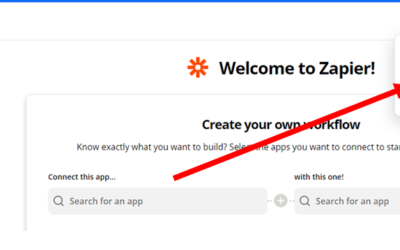
0 Comments