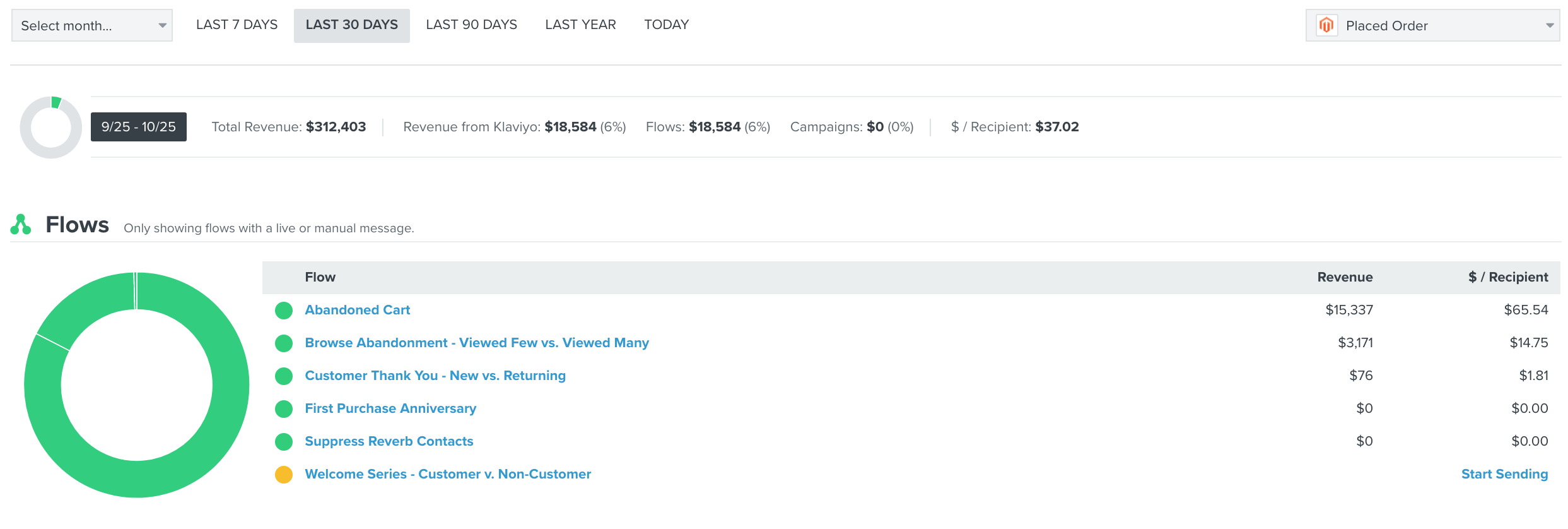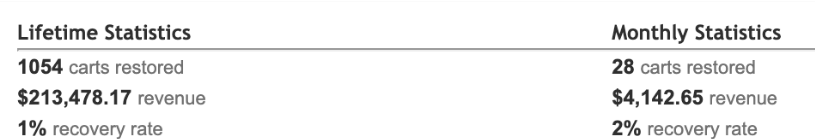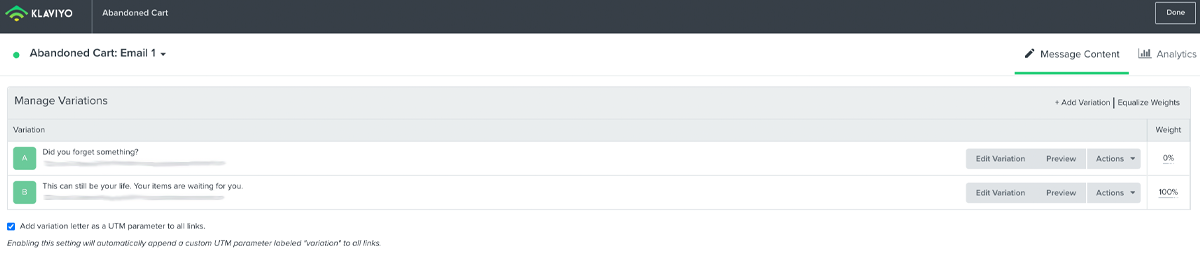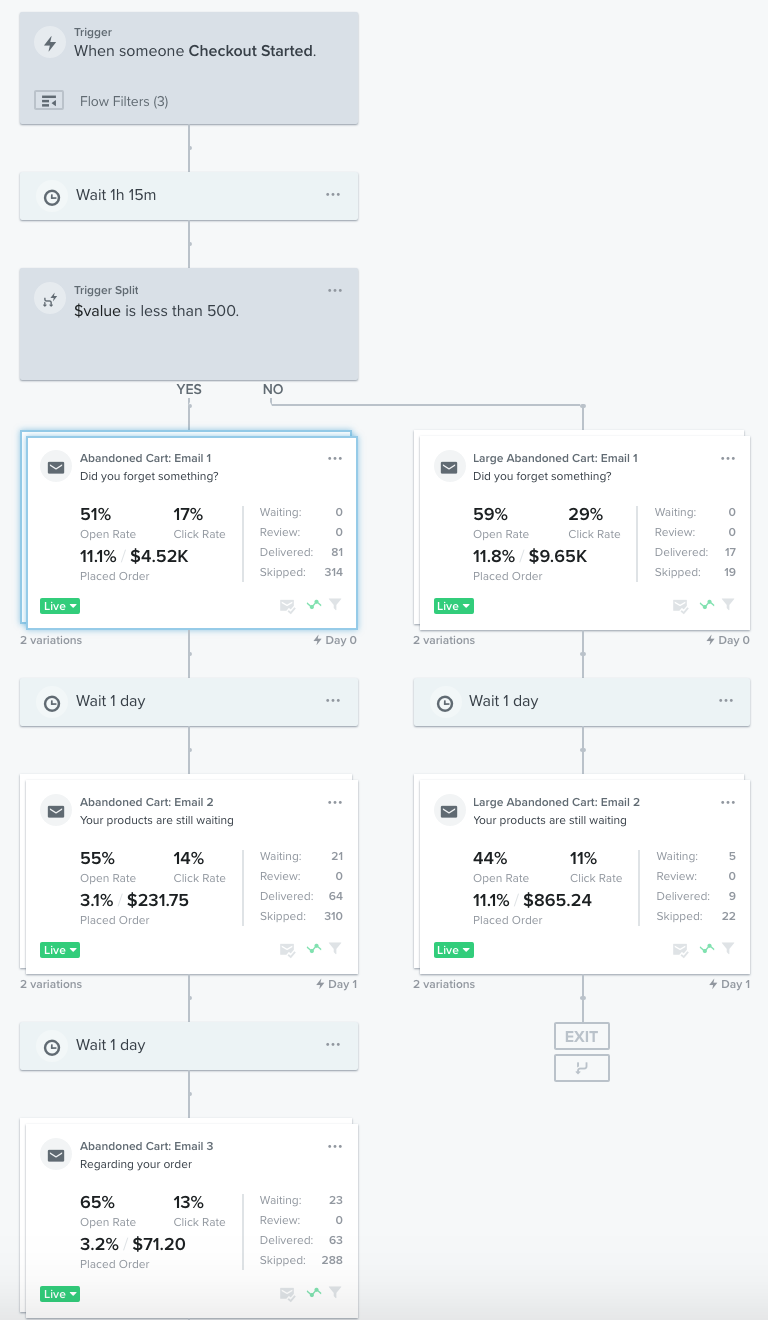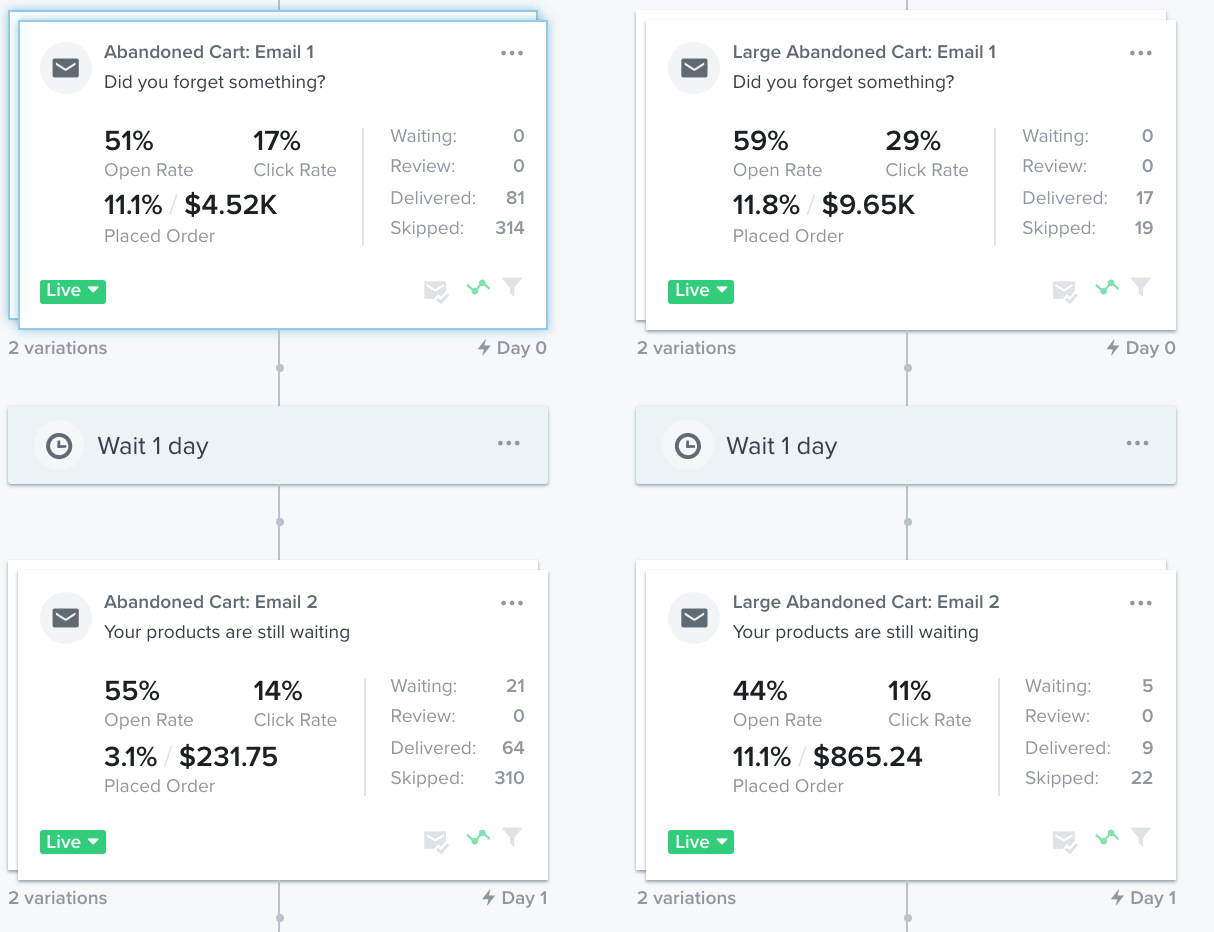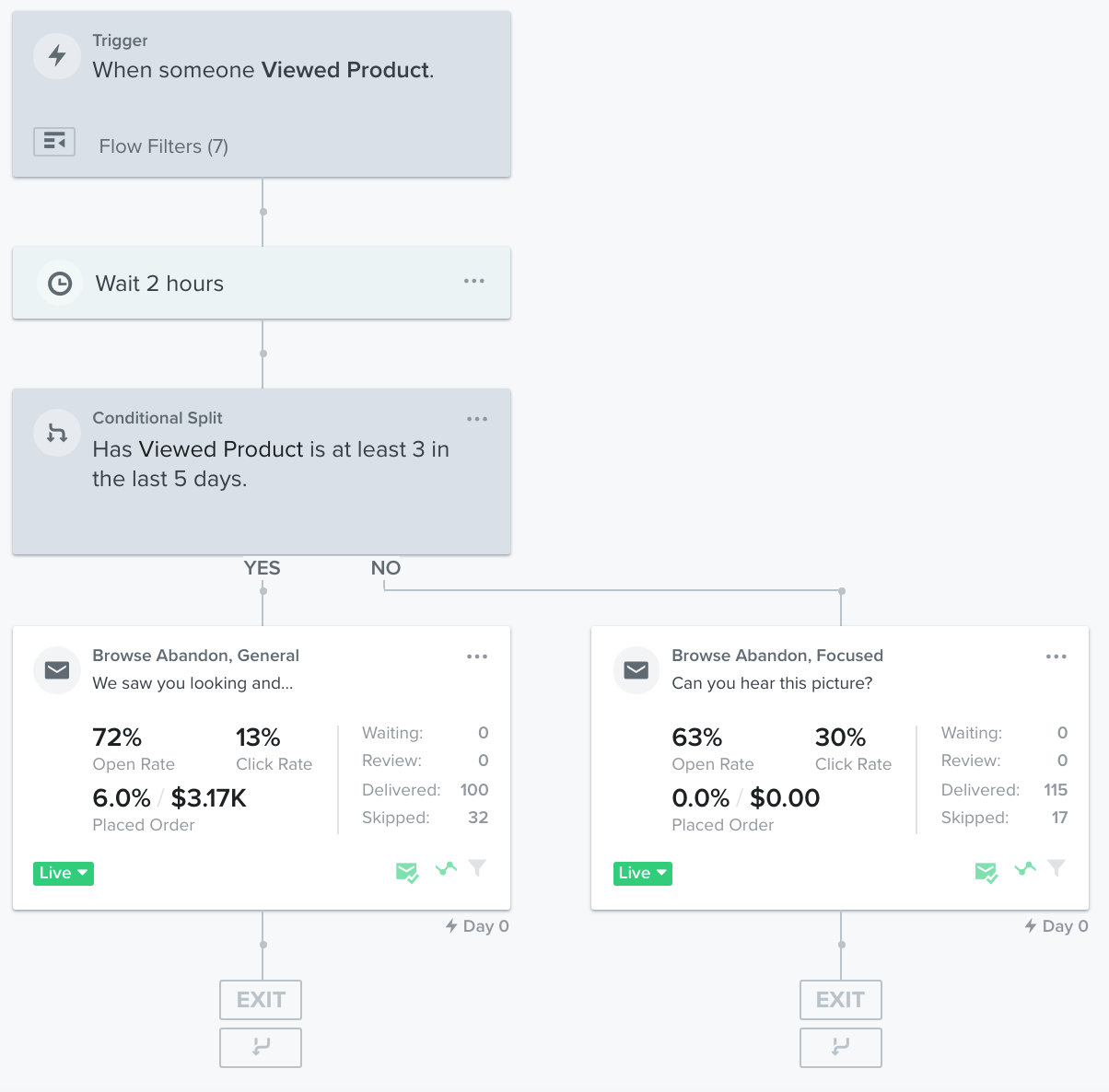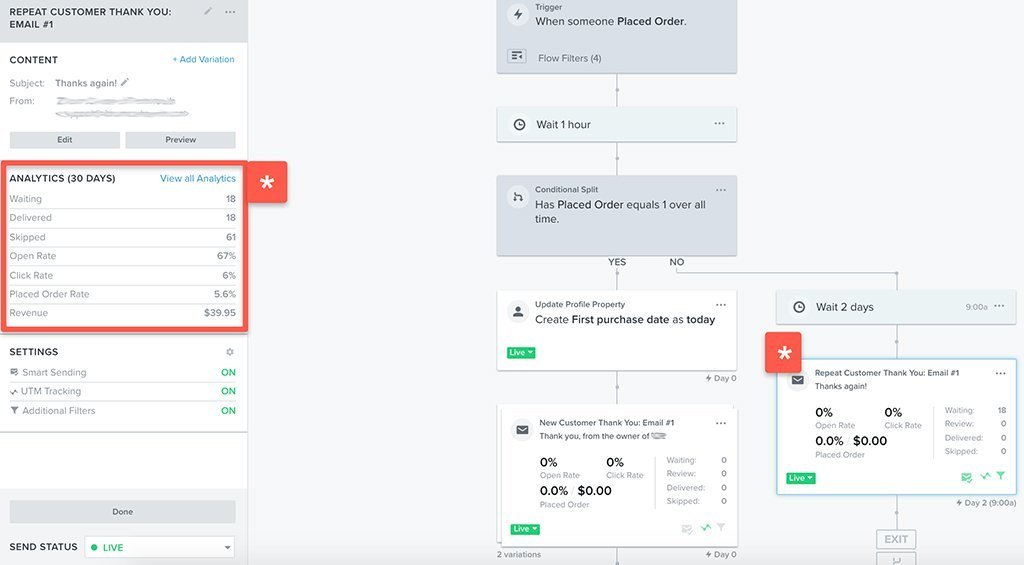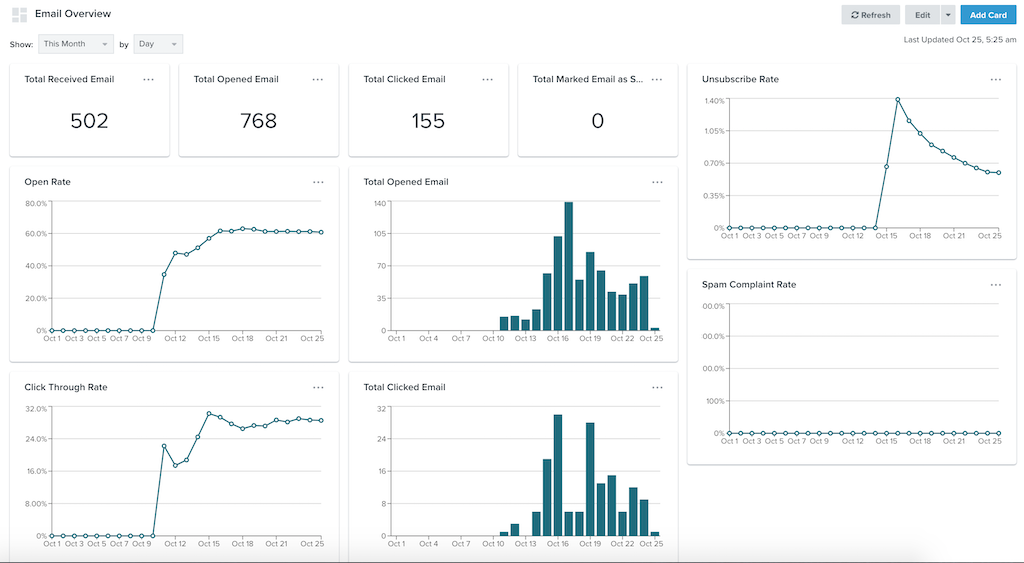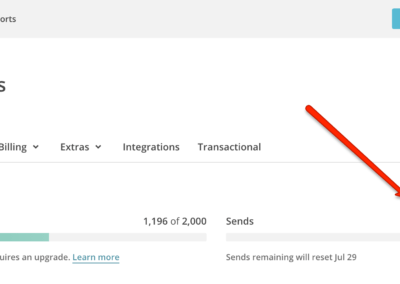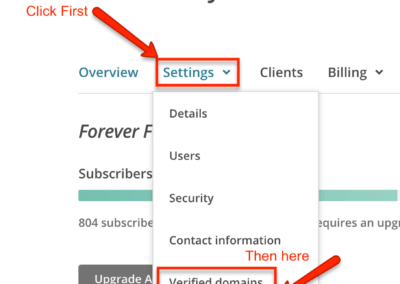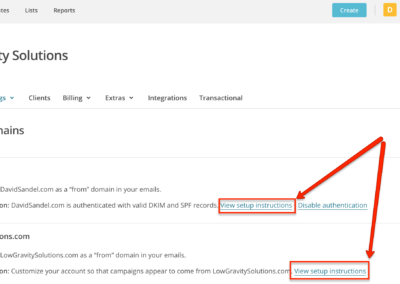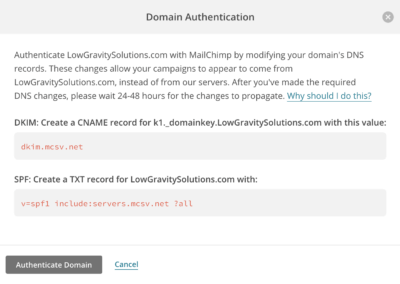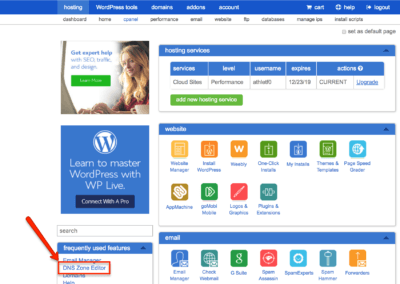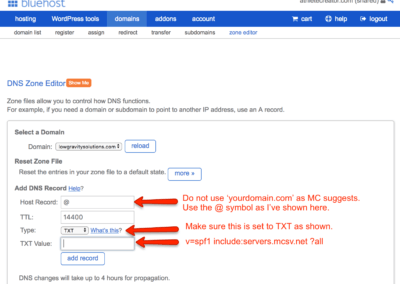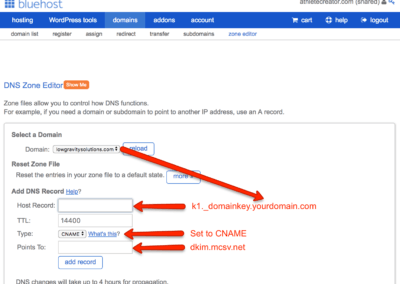Ecommerce Email Marketing Automations to Sell Anything Online
7 Standard Email Automations for Any Business
If you sell anything online, whether it’s a product, a service, online courses, drop-shipping, or even memberships to your gym, you can consider yourself “e-commerce” and should be implementing these 7 standard ecommerce email marketing automations.
Email marketing goes well beyond the monthly newsletters of the early 2000’s, and if 2020 has taught us anything, it’s that all or part of your business needs to be online. It’s still the #1 online channel for selling your brand, and the best part is that YOU OWN IT. You don’t have to worry about what’s happening on Facebook and Instagram. You don’t have to worry about CPC bid strategies and display advertising remarketing. You own your email list, and your emails will end up directly in front of your customers, the people that have voluntarily opted-in and said, “Yes! I’m interested in your product!”
So, if you want a way of staying in front of them for at least a month after they’ve signed up or purchased something from you, AUTOMATICALLY, you need to implement these 7 email marketing automations as soon as possible.
Watch the video now
Skip to your favorite automation
1. Abandoned cart
First and foremost, abandoned cart. When people come to your store, if they put something in their cart and then they leave, you wanna be able to re-market to them, and, as a marketer or a business owner, we are hypersensitive to the fact that we are being marketed to but statistics and analytics and history shows that most people out there they don’t mind and these abandoned cart sequences they actually work, so if you don’t have that, you’re missing out on sales.
Related: How to hyper segment your abandoned cart automation so you don’t sound like every other boring brand out there.
2. Abandoned browser
This one is a little more intrusive so it takes a little bit more finesse and really understanding your customers. Here, they’re just showing up to your website and looking at a product. They didn’t even put it in their basket. They just looked at it, and you’re still going to contact them.
3. Welcome email (onboarding)
Assuming you have multiple forms on your website and different ways for people to come into your email marketing through lead magnets, discounts, or a piece of content that you have created for them, you want to be able to talk to those people immediately, especially if you’re offering them a discount.
Tailor your offers and copy to people that haven’t purchased anything from you yet. This way, you can send them a series of upsell emails to remind them they have this discount code or limited time to take advantage of your offer, and then make their first purchase.
4. Nurture sequence
The next automation is called a Nurture sequence. This is where you want to explain a little bit more about your brand story, your history, get them to connect with you on another level, and show them where you hang out on social media. Tell them if you have a blog and what type of content you create. It’s really just connecting with them on a more personal level.
It’s considered “modular,” because you can add people to it from different automations or from different entry points to your email marketing system, depending on how you have everything set up and integrated.
For example, if someone has gone through your whole Welcome Automation without purchasing, then you would want to send them right into nurture. If someone signs up from a generic form on your site without a corresponding offer (your footer, for example), then, maybe you just send them directly to Nurture instead of Welcome.
Related: Check out how LGS added over $400,000 in a year using only email automations.
5. Purchase follow-up
The purchase follow-up automation is also called a Thank You series. As both names imply, you’re just thanking people for their purchase, and they need to be split into two groups: first-time buyers and repeat customers.
Some other great uses of the purchase follow-up are asking for reviews and implementing a customer rewards program. The conditions of the reward program are completely up to you, but can include rewards for:
- X-number of purchases
- Certain products purchased
- Total amount of money spent with you
- Orders within a certain time period
… and the list goes on.
Remember our modular Nurture Sequence? With some fancy filtering and organizing of your list ahead of time, now is a great time to funnel them into the Nurture Sequence if they haven’t received it yet.
Why Email Automations Work
 At this point, between your upsell and welcoming people, your nurture automation, and your thank you messages, you can easily stay in front of your customers for at least a month after their first purchase or sign-up in a non-pushy way. Every email is triggered by specific actions they have taken with your brand so it doesn’t feel like you’re some robot pumping out boring, non-humanized automated messages. (We haven’t even dabbled into how you can personalize the individual emails with dynamic content yet.)
At this point, between your upsell and welcoming people, your nurture automation, and your thank you messages, you can easily stay in front of your customers for at least a month after their first purchase or sign-up in a non-pushy way. Every email is triggered by specific actions they have taken with your brand so it doesn’t feel like you’re some robot pumping out boring, non-humanized automated messages. (We haven’t even dabbled into how you can personalize the individual emails with dynamic content yet.)
This gives them the feeling that you are taking an interest in who they are and really wanting to connect with them. The key to all of this is that you actually do have to care about your customers and when they feel that they will come back time and time again.
When People Don’t Engage with Email Marketing
The last two email automations are actually for when people don’t connect with you. Let’s face it, you can’t please everyone, and statistically, if you can get 40% of your people to just OPEN an email, you’re already above average. So what about that other 60%?
6. Customer win-back / Re-engagement
The time period you decide someone has “gone cold” or is no longer engaged largely depends on the lifecycle of your products (or memberships or content cycle or whatever it is you’re selling and promoting on your site).
If you’re selling toilet paper and you know a roll only lasts a month on average, then you can set up a customer win-back that gets triggered when someone hasn’t come back and purchased more toilet paper in three months.
7. Sunsetting, Archiving, Unsubscribing (automatic list cleaning)
It’s important to only keep people on your list that are totally engaged with you. If you’re sending people all of these emails and you’ve been in front of them for a month, and you decide to email them for another two or three months with just your normal email campaigns, and you’ve automatically tried to re-engage with them, if they haven’t purchased from you, if they haven’t opened your emails, if they haven’t clicked your emails, then you want to clean them off your list.
You do want to give them one last chance and send them another series of emails to try and get them to re-engage, but if they don’t, you want to archive them, suppress them, unsubscribe them, or whatever it’s called in your email provider, but just don’t have them in their list if they’re not gonna take interest in you.
Low Gravity Solutions Can Do This For You
Now that you know the names of these 7 email automations and a few ideas about what they need to contain, there are even more details that we can’t cover right now.
It takes skill and familiarity with your email software to know how to organize your contacts and trigger all of these automations independently, and in addition to each other, so people are not receiving two series of emails at the same time, being missed, or just generally being annoyed by bad organization.
We also didn’t cover personalization or dynamic content for each email. And, well, knowing your audience, choosing your content, and being an exceptional copywriter are totally different skillsets you also need to have for effective email marketing.
LGS is a Silver level Klaviyo Master and a certified MailChimp Partner, but we are happy working in just about any email marketing platform, provided the capabilities and integrations with your site actually exists. If this is all just too much for you to take on yourself, we’d be more than happy to discuss our standard packages and get you up and selling as soon as possible!
Ready to get started?

David Sandel, Founder
Low Gravity Solutions
LGS provides full-service automated digital marketing for seven-figure businesses, including strategy, technology management, copy, and design. Your passion is your business. Ours is marketing and automation.