I found myself getting stressed out by seeing things I didn’t want to see on my Facebook timeline for a myriad of reasons. That statement alone is pretty sad if you think about it (Getting stressed out by Facebook? Do I not have a life??), but rather than doing a deep psychological dive, I’ll just tell you about the two things I do on a regular basis to avoid getting stressed out over a ridiculous thing like Facebook.
Unfollow but don’t Unfriend
Getting annoyed with the same person complaining about their relationship problems? Do you know more about others’ kids than your own? Sick and tired of seeing someone constantly posting about living in a van? But at the same time, terrified they might get mad at you if they found out you unfriended them? There’s a solution. Just unfollow them.
On Your Computer
As you’re scrolling by the post you don’t like in your timeline, click on the upper right-hand arrow. Then Unfollow XXX.
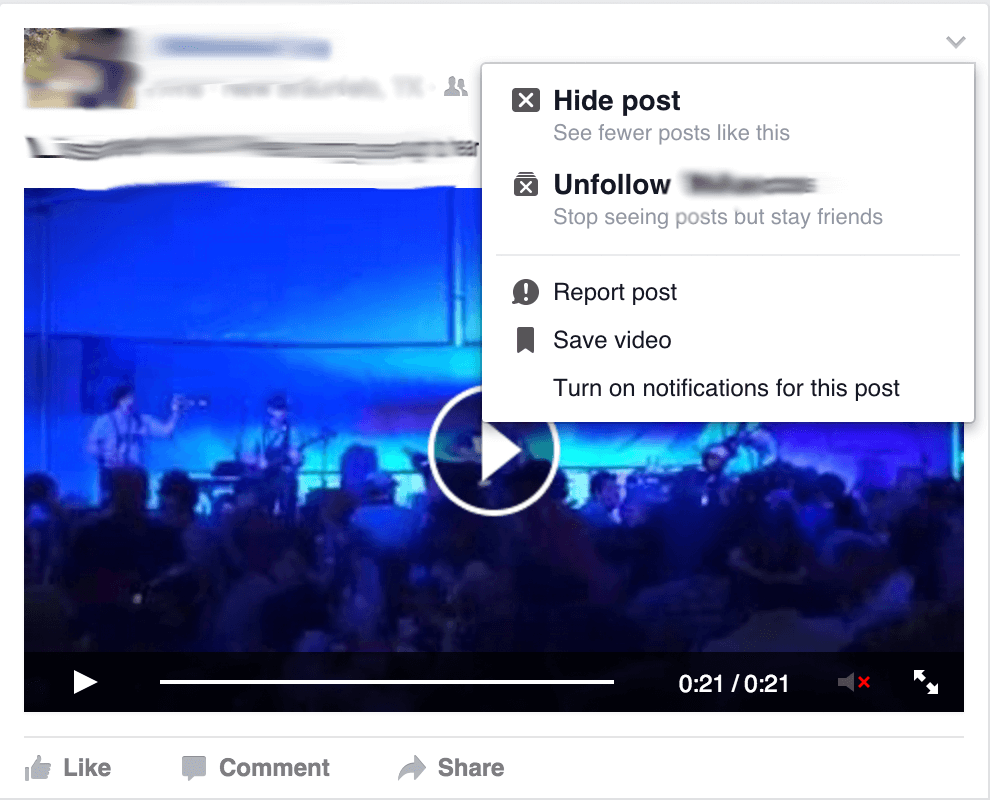
OR
Go to the person’s profile that you’re going to unfollow. To the right of their profile picture (but still on their cover photo) is a button that says Following. Click it.
A drop-down box appears. Click on Unfollow.
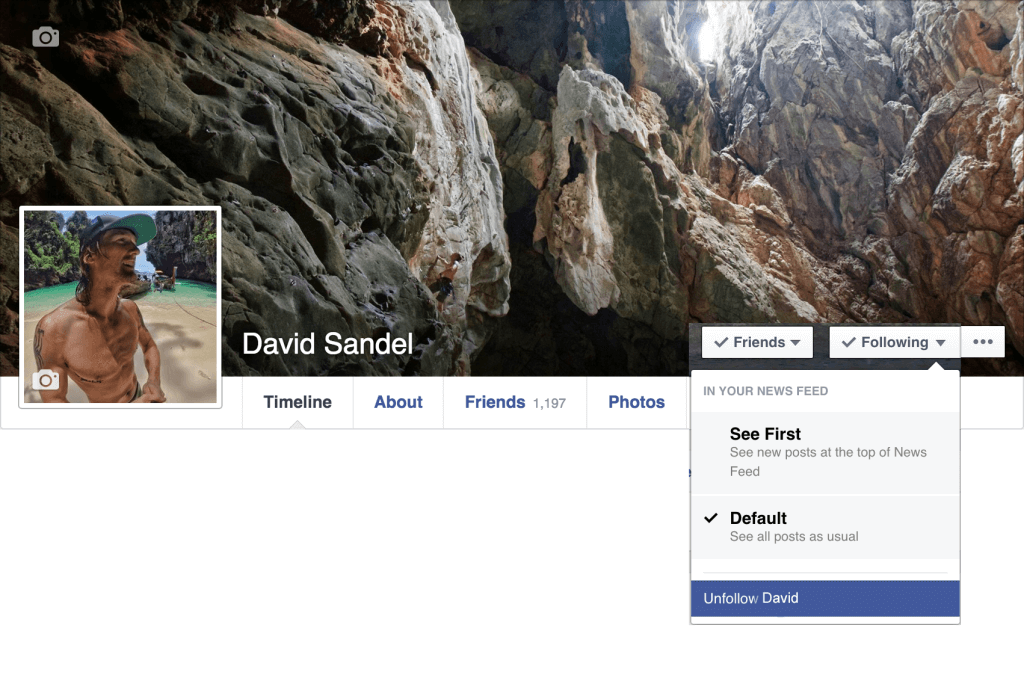
On Your Mobile App
Same deal as on your computer. As you scroll past, click the arrow in the upper right-hand of the post and then tap Unfollow XXX.
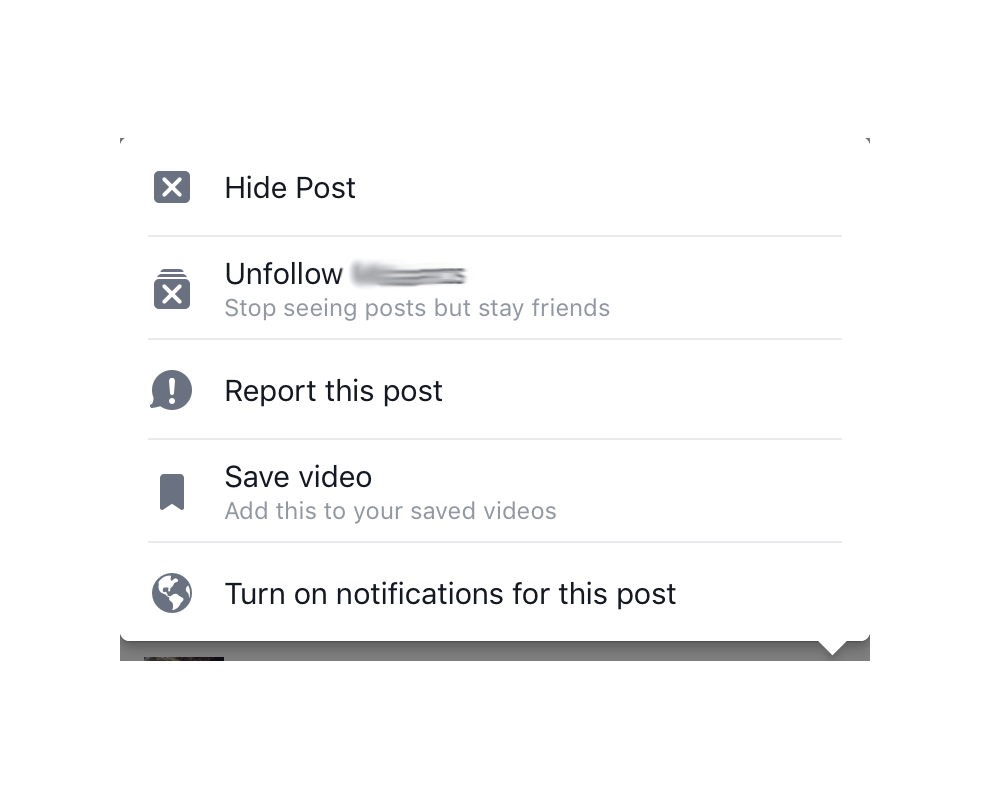
OR
Go to the person’s profile. Under their profile picture, you’ll see Friend, Following, Activity Log, and More.
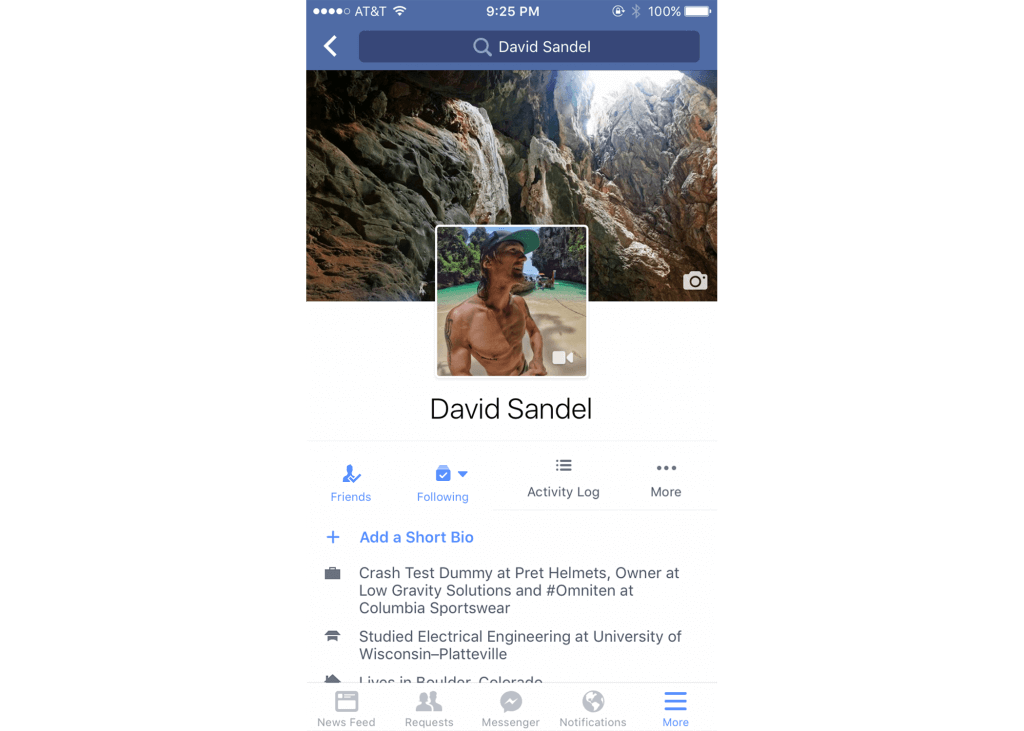
Tap on Following. Tap on Unfollow.
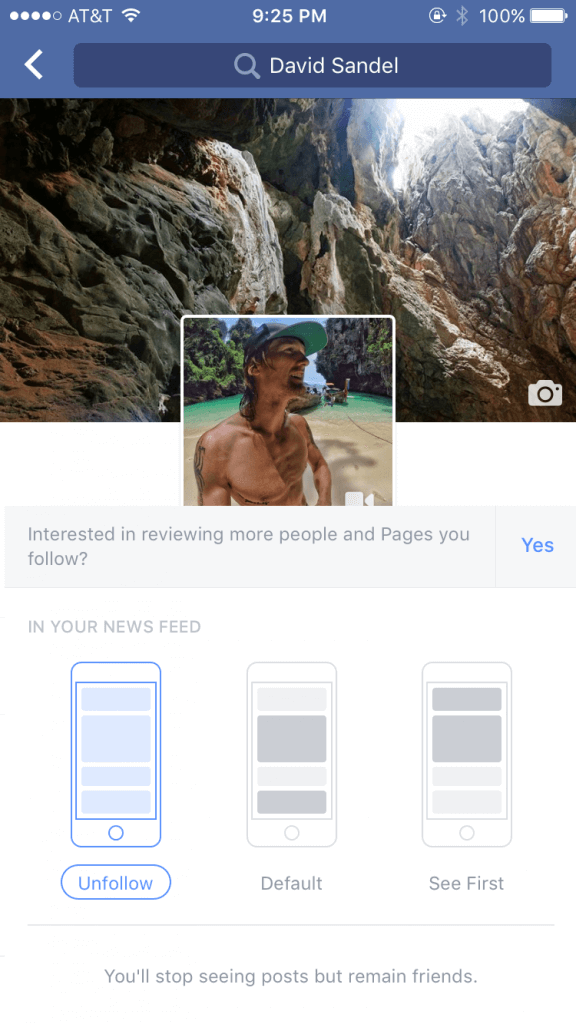
Turn Off Notifications
I follow a lot of social media celebrities. That means if I leave one comment, I’m going to be bombarded with notifications by the next 32 people that comment. Likewise, if I just want to be sarcastic on someone’s mundane Going to the Grocery Store status, I don’t want to be notified about the 3 people that actually care and reply with, “Me too!” Sometimes I’ll leave a comment and immediately turn off notifications because I know nothing good will come after my masterpiece has been left. It’s the equivalent of leaving a flaming bag of dog poop on someone’s doorstep and running away.
On Your Computer
Leave your flaming pile of poop from your timeline, and then immediately turn off notifications. Go back up to that friendly drop down menu in the right-hand corner. Click it; then click Turn off notifications for this post.
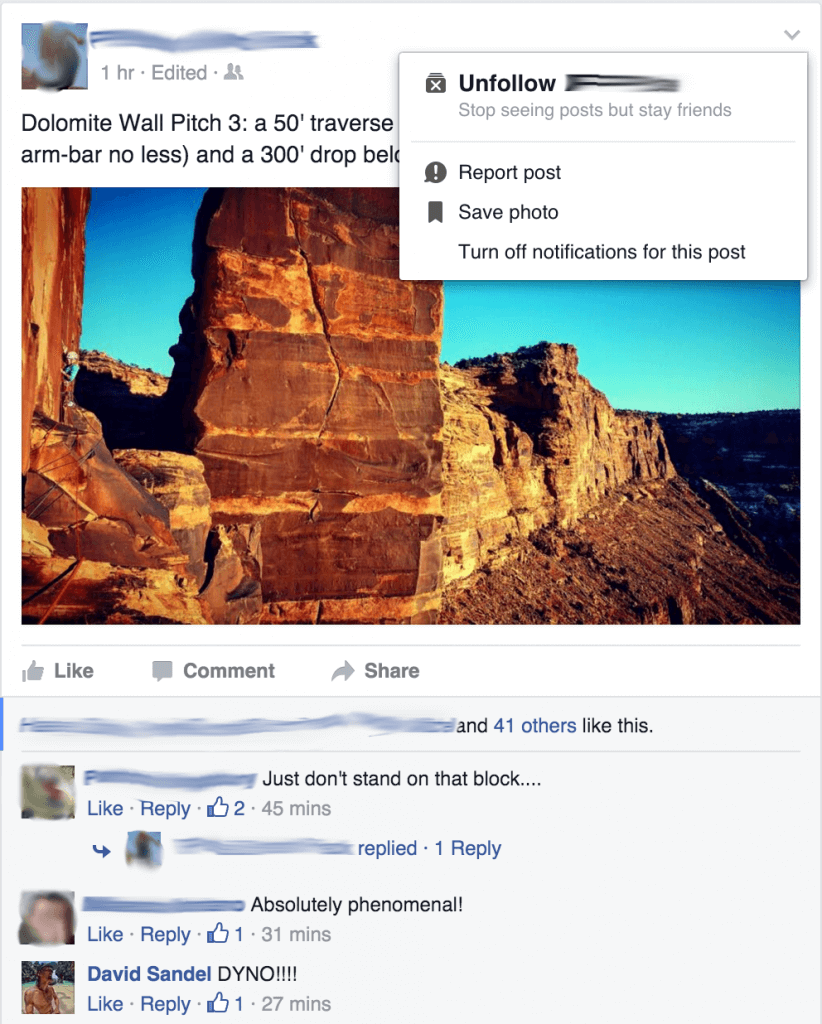
If you forget to turn them off right away, or if you intentionally left them on but then the comments get dumb, you can also go directly to that post from your notification center and follow the same steps.
On Your Mobile App
Same story. You can turn off notifications directly from the timeline or go back after you get a few notifications. Same arrow on the post but an ever so slightly different looking dropdown menu. Either way, tap Turn off notifications for this post.
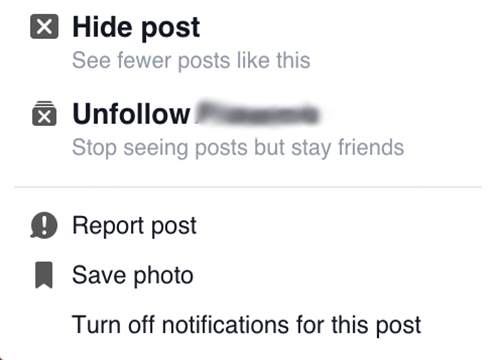
Now with those things out of the way, you can find something else to be mad about. Like red Starbucks cups.
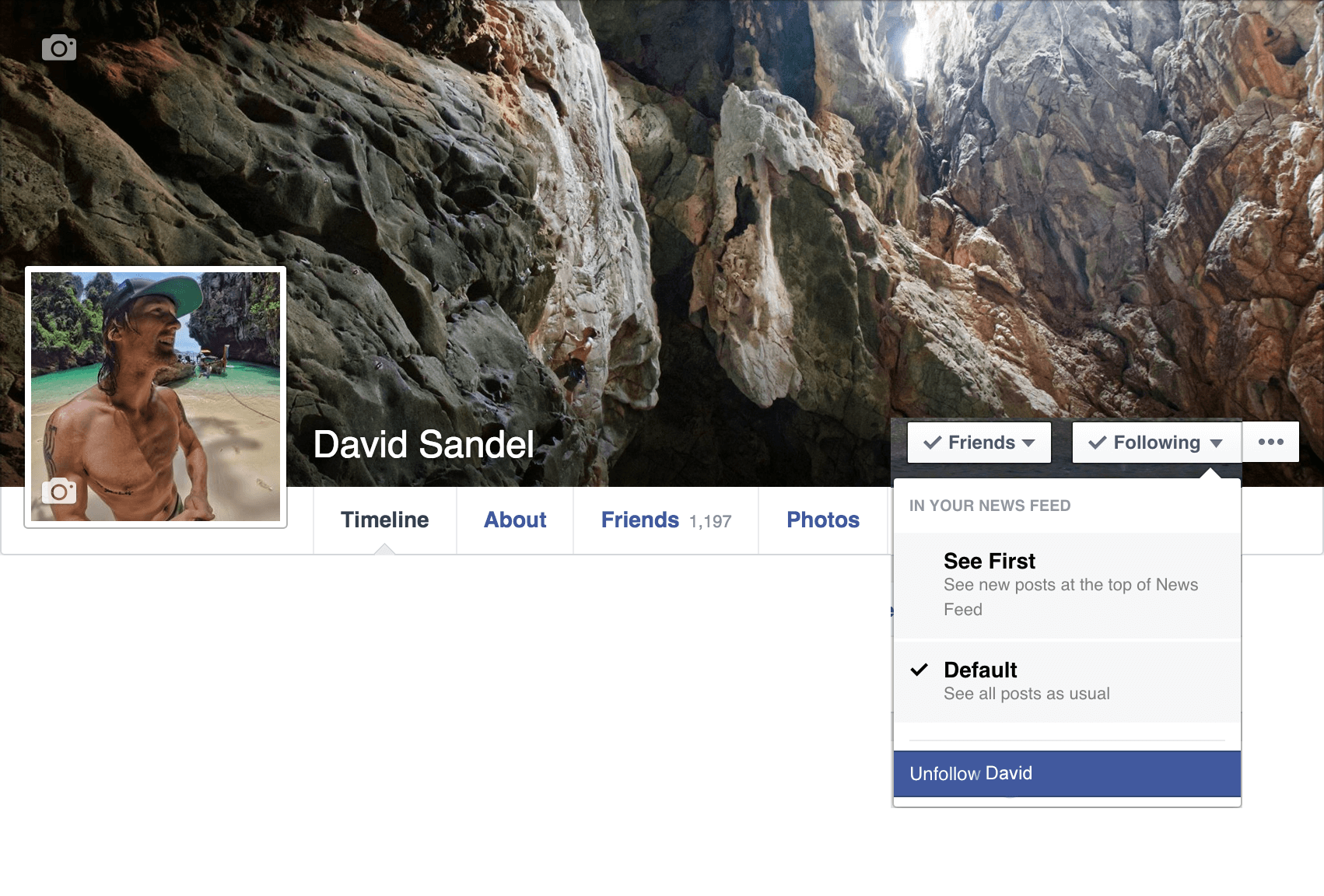
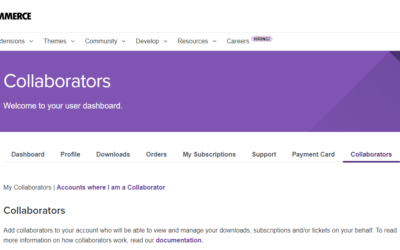
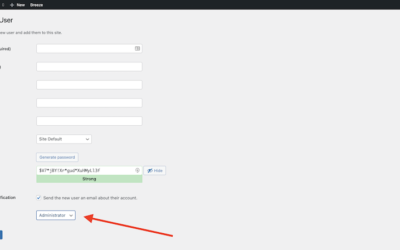
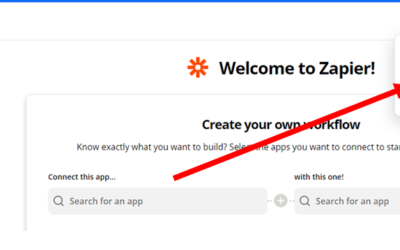
David,
I’ve found I needed to do the same thing recently. In this age of social media the old “keeping up with the Jones'” and the fear of missing out are exasperated by the constant stream of other’s pictures and stories, you can’t help but pause and compare your life to theirs for that split second. After unfollowing nearly all of my friends I found that I actaully stopped checking facebook and even uninstalled the app from my phone as I was no longer needing to “keep tabs” on others. All in all my anxiety levels have dropped and mindfulness of my use of social media has gone way up. Thanks for posting this.