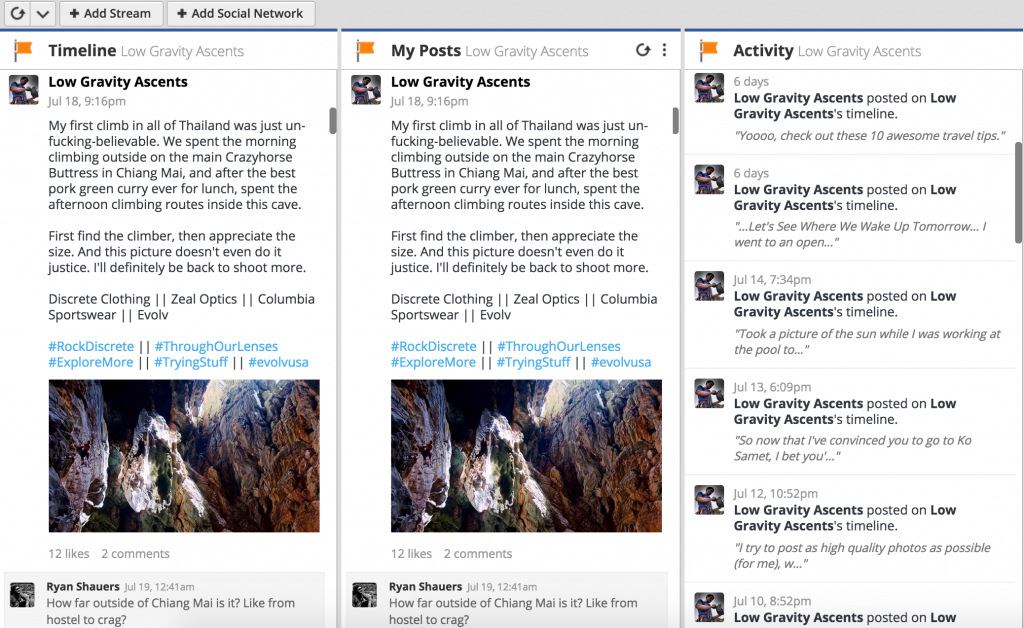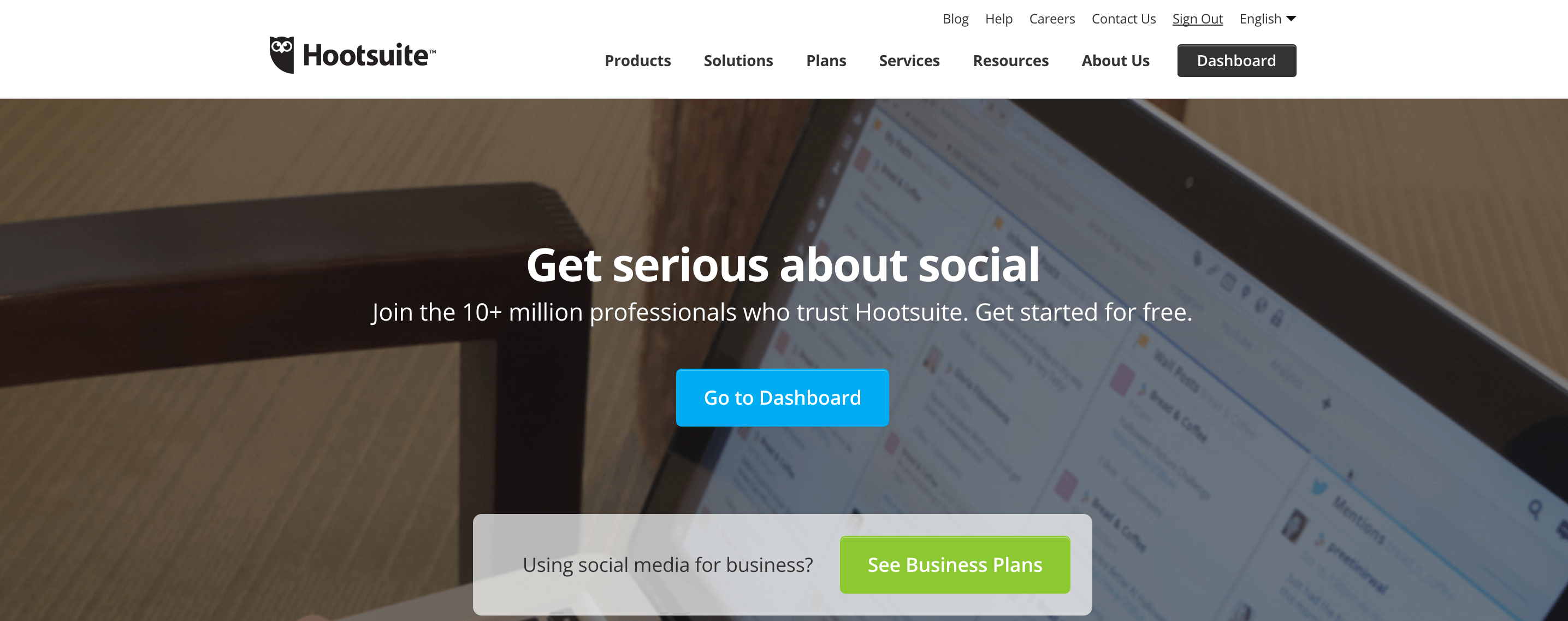
Hootsuite Still isn’t Worth the Money
What is Hootsuite?
Hootsuite is the industry leader in social media management tools that claims to simplify the way you manage multiple accounts across multiple platforms and increase efficiency.
It allows you to schedule posts across those platforms for times in the future. That’s incredibly beneficial to a social media manager for several reasons:
- You can spend one day or just a couple hours scheduling posts for an entire week. Then you’re done!
- It appears as though your brand is active, even when you’re sitting by the pool.
- You can schedule things for when you’re sleeping or you can schedule them for targeted peak hours for maximum exposure, reach, click-through, and/or interaction.
I am currently on the 30-day free trial of the “Pro” package and after using it for a week, this is what I’ve already learned.
What Platforms are Supported by Hootsuite?
Natively, Hootsuite will integrate with Facebook, Twitter, Google+, LinkedIn, and WordPress. The latter two out of the three are arguably negligible in terms of marketing anyways.
What this means is that you can directly link your accounts on those platforms to your Hootsuite dashboard simply by signing in and granting Hootsuite access to those profiles. Hooray for easy!
Platforms Supported through Apps
The big ones that we’re all concerned with, especially given that Twitter has never been a good revenue generating platform and Facebook is on the decline unless you have major money to spend on ads, are Instagram and Pinterest.
Instagram has been growing steadily as a traffic driver for the past couple of years, and Pinterest is the new hotspot for e-commerce marketing. People are seeing ungodly ROI during its infancy.
These are still pretty easy to connect to your Hootsuite Dashboard, but you have to download middlemen apps. That is, Hootsuite developers have not yet found a way to connect their API directly with Instagram’s and Pinterest’s API like they have with Facebook, Twitter, etc.
But somehow, these 3rd party apps can talk to both. It’s like this:
Instagram talks to the app, and then the app relays the message to Hootsuite. And when you want to reply or post something to Instagram from Hootsuite, Hootsuite talks to the app, and then the app talks to Instagram.
Basically, the app is the friend that’s caught in the middle of an awkward situation when the two other best friends decide to stop talking to each other but still need to communicate.
What I Really Like about Hootsuite
My dashboard currently has two tabs with 9 streams total.
By no means is that impressive. Nor am I a 100% devoted social media manager. Regardless…
Every Account in One Browser Tab
I think a reasonable assumption is that a successful social media manager could have up to 10 accounts and span AT LEAST 4 platforms each. Do you know how annoying it is to have that many tabs open on your web browser? Super annoying.
Even with my measly nine, the amount of time Hootsuite saves me from having to constantly click through my open tabs for each platform is really nice.
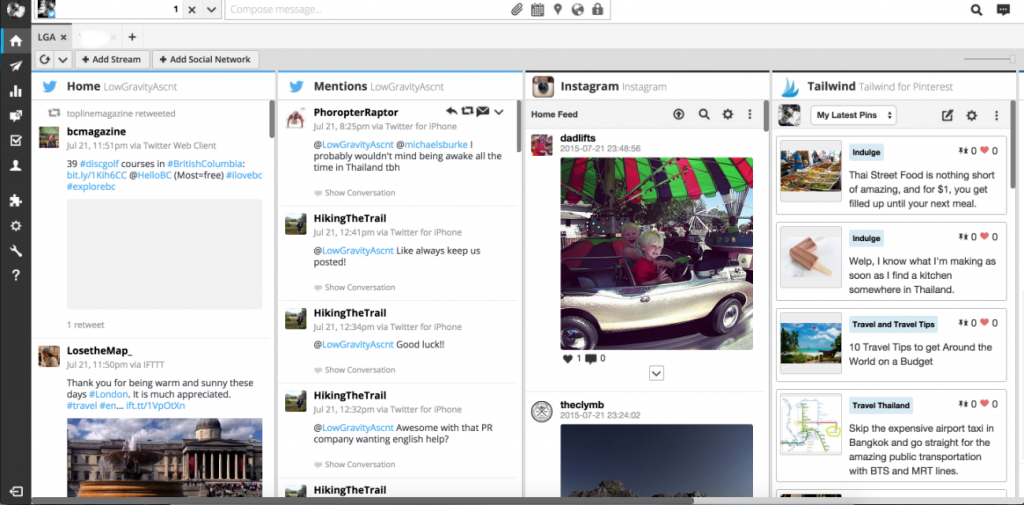
Logging In and Out (repeat x Infinity)
The biggest time saver is no longer having to log out and then log back in when switching between personal accounts and clients’ on the same platform. To do that for one platform sure, especially if it’s one you can kind of post once or twice a day and then forget about it. But for 2-6 platforms across however many accounts you manage? Naaaaaahhhhhhhh!!
Scheduling Posts
This is also really nice, especially with limits that far surpass how much I’d actually want to post on any given platform for any given account in a day anyways.
When I know I’m going to be busy all day and can’t really focus my attention on Social Media, I’ll queue up some posts so they go out later and make sure my pages are still delivering content to our communities. It’s also really helpful since I’m on a 12 hour time difference with my target audiences in the U.S. and am usually sleeping when they’re awake and clamoring about on social media.
Why Hootsuite still isn’t Worth $10/month
The streams you can add to your Hootsuite tab, for each account you manage, are:
- Timeline
- Events
- Scheduled
- Messages
- Unpublished
- Posts to page
- My posts
- Activity
From this list, before figuring out what each of them mean, the one’s you’re likely interested in are:
- Timeline
- Posts to page*
- Activity
* = This is might only be mildly important if you’re managing a huge page with a ton of interaction. For most of the people I know in this biz (for others and for themselves), posts to their pages are rare and easily dealt with on a one-by-one basis.
Timeline and Activity
You might initially think, “YAY TIMELINE!” But no, you’re wrong.
We are used to timeline meaning newsfeed. That is, the stories of other people and pages we follow. In Hootsuite speak, Timeline = your own timeline, the things you post for other people to see.
There is virtually no difference between Timeline stream and the My Posts stream. Useless.
Ok, what about Activity?
You want to think that it’s all the different likes and comments you’re used to seeing in your notification center on actual Facebook. But no, you’re wrong.
Activity in this case is the stream that tells you that you’ve posted on your own wall. Or I guess probably if someone else has posted on your wall (then why do they have Posts to page???). It also shows comments on posts, but not every comment and not replies to comments. For that, you still have to go to Facebook.
Mentioning People and Pages in Your Posts
Yeah, you can’t do that. At all. Which means if you want to, you have to go back to Facebook.
And scheduling a post that mentions someone? Get outta here.
Oh, you want to know who just ‘liked’ your post? No. Go back to Facebook.
Oh, you want to know who just ‘liked’ your page? No. Go back to Facebook.
Oh, you actually want to interact and see what the other people and pages you follow are posting? No. Go back to Facebook.
Oh, you want to mention someone in a post, now or later? No. Go back to Facebook.
Wait, why am I even bothering with Hootsuite for Facebook at all??
It’s actually pretty good with Twitter, but Twitter has a pretty simple interface to begin with. Even still, there’s a thing that make me question its value.
Mentioning Someone
If I want to mention someone out of the blue, as opposed to replying to their tweet, and start typing @LowGravity… it may or may not auto-fill the username. Even if you’ve been following that person for years.
It’s not a big deal if you remember the username of every single person you follow, but what if something @RandomPerson238 said last week came up again and you can’t remember their name to continue the conversation? You know it started with a Ra, but that’s it. So you start entering @Ra… and nothing. Nothing pops up. Great. Now how the hell are you supposed to chat with this person?
Oh! I know! Go back to Twitter and do the same thing. Then the name WILL auto-fill.
Again, the integration here is pretty good except for the fact that you first need to install a 3rd party middleman.
Instagram’s API doesn’t allow any program or any app to post on your behalf. No matter what, you always have to go back to the Instagram app to post a photo. Which kind of sucks if you only have one phone for 4 accounts (or even just 2).
But with Hootsuite, at least you can still like and comment on the pictures of the people you follow. It displays the true timeline of people you’re following as opposed to the nothingness of Facebook.
The only TRUE downside here is that you can’t see who likes your photos or get notified if someone comments. Once again, go back to Instagram.
Like Facebook, I can’t see a real good reason to even use Hootsuite for Pinterest.
Firstly, you must once again download a 3rd party app. And so far, the only one worth anything only allows a 30-day trial for one account before charging $10/month. If you want to manage more than one account, get ready to pony up $120 PER YEAR PER ADDITIONAL ACCOUNT. Gtfo.
And then, you still can’t see a timeline once you’ve integrated it with Hootsuite. You can only see the pins that you’ve pinned to your boards. And yeah, you can see how many re-pins and likes you’ve gotten, but you can’t see who did it.
Know how you have to do all of those things? Go back to Pinterest.
The One Caveat that Makes it Still Worth It
Despite still not having a one-stop solution, still having to use multiple tools and potentially pay for more than one, and still having to go back to the native sites repeatedly (read: login, logout x infinity), the one thing that still makes this software worth the $10 is if you manage a sizable amount of accounts.
I said that early in the beginning, and for $10/month, it might be worth it.
If you’ve got 10 clients with 4 social media platforms, just having all of them in one tab of your browser and not having to do all the searching, switching, and logging in and out is still a huge time saver.
For a small guy like me, where $10 is 2 days worth of living expenses in Thailand and only 2 real accounts to worry about, it’s just not worth it.